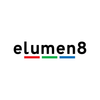Green Screen Lighting
Green screens allow you to insert a custom background behind any subject and it is used in blockbuster action films and small production sets to achieve a complex and detailed shot. The key to effectively using green screens is in selecting the right coloured screen and lighting so the final result is believable and well-balanced. Using a green screen becomes easier with practice and by following our guide you’ll be on your way to becoming a pro.
Selecting A Green Screen
Before we get into lighting a green screen, let’s explore the different types of green screens available for photo and video shoots and how to select the right option for you.
Paper background
Paper backgrounds come in different lengths depending on the type of shot you want to achieve. They are completely seamless paper rolls which mean there is no texture or creases, and they can be easily rolled up and stored. The PIXAPRO Chroma Key Green 1.35m x 10m Seamless Paper Background is made of quality paper that is easy to carry and it can be used for both photography and videography.
Vinyl background
Vinyl backgrounds are more durable than their paper counterparts as vinyl has less texture so it provides a matte effect that doesn’t reflect light and it provides a smooth backdrop. The PiXAPRO Chroma Key Green 2x4m Dual-Sided Vinyl Backdrop comes with an ultra-matte finish and can withstand wear and tear making it a great option for professionals.
Fabric background
Fabric backgrounds are quick to set up and store because they are easily foldable. The material is also easy to clean as they are machine-washable making it easy to remove any dirt that builds up over time. The material can get slightly wrinkled so have an iron on hand to get a flawless backdrop or select a crease-resistant option like the PIXAPRO 3x6m Fabric Chroma-Key Background which provides a matte finish and is ideal for shooting full-length subjects.
 |
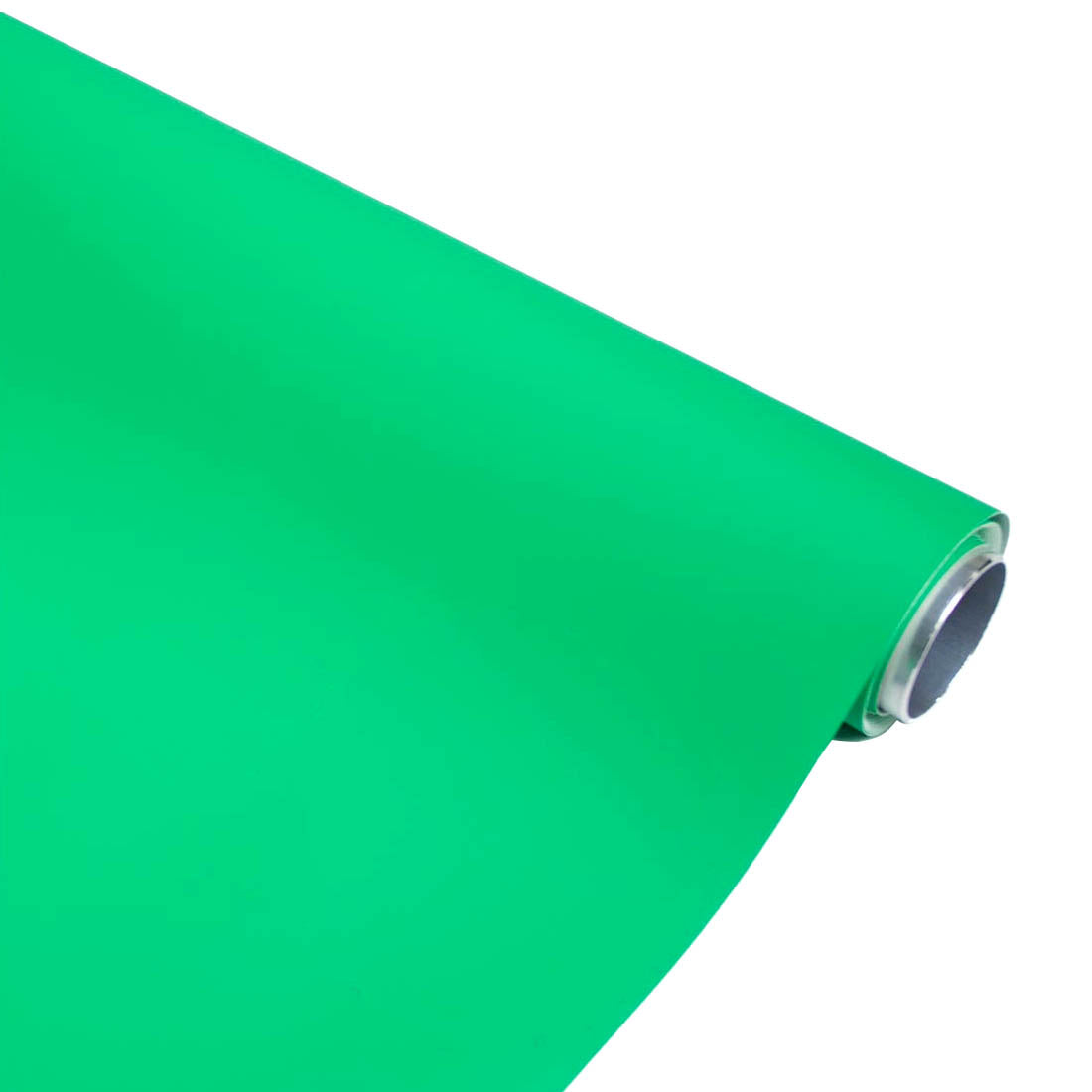 |
 |
1.35x10m Paper Background, 2x4m Dual Sided Chroma Key Green And White Vinyl Backdrop and 3x6M Heavy-Duty Fabric Background
Regardless of which material you choose, make sure your green screen is smooth, flat, and clean. If it's made of cloth, you'll want to iron it and remove all dust and lint and if the backdrop is paper-based, you'll want to make sure there are no creases, bends, or tears. Additionally, if you’re searching for a more permanent green screen option, you can even paint a wall in special Chroma Key paint which can be ideal for a studio setup.
Lighting A Green Screen
Green screen or more broadly Chroma Key shots are everywhere even in places you don't realize but it's an understatement to say that lighting for green screens can be challenging if you don’t use the right techniques and equipment. In fact, the single most important part of a green screen shoot is to light the green screen evenly for which you'll want to use large soft diffused lighting evenly from multiple sides. The main purpose of the lighting is to avoid creating hotspots that are significantly brighter than the rest of the green screen. Wider spread of beam angle is commonly used in Green screen set up.
Lighting Equipment
Green screens need to be lit separately from the subject and the most basic lighting equipment requirements include using at least two light sources to ensure the background area in the frame should be lit and exposed evenly.
Continuous lighting is better for lighting green screen sets as it can help you identify any poorly lit spots before you get behind a camera. We recommend using two or more LED lights such as the 120w PIXAPRO LED S120B Bi-Colour COB LED which comes with a CRI (Colour-Rendering Index) and TLCI rating of ≥95 and provides unparalleled colour accuracy while being excellent for both green screen photography and videography.
Being Bi-Colour, the S120B has a colour temperature range of between 3000k-6500K, and it has a super quiet built-in fan that's silent enough to not be heard on most audio recordings.
Bright light sources should be used with diffusers to soften the lighting and provide a more even light on the background. The PIXAPRO 105cm Rice Bowl Softbox can be used with LED lights to provide focused and soft lighting as it comes with two layers of diffusion and a white interior to produce even lighting ideal for studio settings. This type of softbox works really well with powerful COB LEDs which are available in different power output levels including 100W, 200W, 300W, and 500W.
Shop alternative COB LEDs: https://www.essentialphoto.co.uk/collections/led-lighting-heads
 |
 |
PIXAPRO LED S120B MK II Pro 120W Compact Bi-Colour COB LED and 105cm (41") 16-Sided Easy-Open Rice-Bowl Softbox With Silver Interior
The LED lights with diffusers should be placed on either side of the green screen at a distance at a 45-degree angle. The lighting should also be adjusted to ensure there is no overlap which can create a hot spot and gradient effect.
Green Screen Tips
- You must also properly expose your green screen as while you do want a bright and even colour you don't want to expose the green screen to more than about 50% IRE on a waveform monitor and risk capturing additional colour in your green screen making it harder to separate in post-production.
- Camera settings are also important for making the most out of your green screen which needs to be adjusted to ensure it is easy to impose different realistic backgrounds in post.
- The ISO is an important factor as it should be as low as possible to avoid adding extra noise or grain to your shot. Higher ISO settings add more red, blue, and green grain making it difficult to remove the green.
Now coming to the subject, you will want to keep as much distance between the screen and the subject as much as possible so the lights on the actor don't affect the lighting on the green screen. If the actor is too close you might get colour spills from the green light reflecting off the screen making it much harder to get a clean Chroma Key. Having an idea about how the lighting will be in your final background can help you fine-tune the lighting whether you’re shooting a sunny or overcast outdoor shot.
Green screens provide a range of opportunities to experiment with different backgrounds and selecting a suitable screen and lighting has a major effect on the results. Proper lighting techniques reduce time-consuming post-production edits such as colour correction so the final product appears seamless, and you can get the final shot or footage faster than expected.
After some more help? Why not email at info@essentialphoto.co.uk with some information about what you need, and one of our Product Advisors will be more than happy to assist with any questions or product recommendations for your needs!