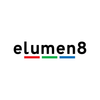How to Set up the EASIFRAME V2 Curved Background System
The EASIFRAME V2 Curved Cyclorama Background System is a handy collapsible curved background frame that holds a range of different fabric skin patterns without the need to hang them from a cumbersome backdrop stand set.
The system is easy to set up and collapse back down, comprising a selection of frame pieces and the simple addition of an allen key without any other tools.
EASIFRAMES Curved Cyclorama Background can take around 20 minutes to set up and can be tailored depending on how tall or wide you need the frame to be.

Setting Up The EASIFRAME V2 Curved Cyclorama Background
Step 1
Choose the EASIFRAME V2 Curved Cyclorama Background frame size you need from the manual.
Step 2
Lay out the pieces in the desired shape for the frame.
Step 3
Attach the outer frame pieces with the straight brackets and the allen key provided.
Step 4
Attach the bar that sits horizontally in the middle of the frame
Step 5
To attach the fabric skin, use the silicone edge and affix to the top two corners of the frame first. Then, pull the skin down, slotting the edges into the frame to make sure the skin is smooth and crease-free.
It's that simple! For the full PDF instruction manual, please click the link below:
Or, if you'd like more of a visual aid, the video below includes some footage of the frame being set up, including adding the fabric skin. Watch below for some help.
If you still need some more assistance, contact our team at info@essentialphoto.co.uk for some guidance on the setup process or choosing your EASIFRAME products!