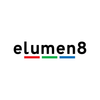5 Tips for Creating A Professional Video Conferencing Setup
With the recent pandemic and many offices transitioning to remote working or hybrid models, the level of interaction has shifted significantly from in-person to online. Video conferencing has become the primary source of remaining connected for several businesses, and at some point, you have to embrace the technology and figure out how you can make the experience more effective. You might be tempted to use your webcam for video conferencing simply because it is a convenient solution that is readily available as soon as you open your laptop. However, if you're looking to step up your video conferencing game and create a professional set up especially if you engage in video calls daily and require a high-quality video feed, we have the ultimate gear recommendations for you.
Choose A Neutral Background
The PIXAPRO 1.5mx2m White Foldaway Background can make for a great video conferencing setup as it provides a clean background that redirects the focus to the subject. This simple white background is easy to set up, and it can easily extend to cover the entire frame of your video call, making it easy to hide your messy background. It is also easy to fold and store the background away when you are done with the call, and it remains wrinkle-free as it is made of crease-proof vinyl that is very durable and easy to clean. This background can be set up in any location as it comes with an easy-to-install aluminium frame, so you can place it right behind your video conferencing setup.


1.5mx2m Foldaway Background Stand With Pull White Background Screen
Invest in Lighting
The PIXAPRO GLOWPAD 350D is an LED panel that makes it easy to light any search or, in this case, the subject during video conferencing. It comes with adjustable colour temperatures that can vary between daylight and tungsten, so you can match the general lighting of the room. This flicker-free light also has a CRI of greater than 95, which allows for impeccable colour accuracy in the video feed. Its slim profile and lightweight body that weighs only 1.1 kg is easy to place on a desktop or using a lighting stand.
The system producers soft and diffused lighting and is exceptionally noise-free due to the smart-passive cooling system, which eliminates the need for cooling fans, making it easy to record audio by using this LED lighting. It is also a highly versatile product as it comes with a tiltable head to produce lighting at different angles and multiple power options, including battery and AC power.


GLOWPAD 350D Slim-Profiled Bi-Colour LED Panel
Check Out Different Lighting Kits
If a single lighting option is too simple for your video conferencing needs, you might choose to invest in lighting kits that are professionally combined to provide the optimum lighting required for any setup. The PIXAPRO COOLiTE Twin Video Conferencing Kit with Webcam comes with two fluorescent lights powered by AC mains that can be used with different modifiers to soften the lighting and mount it on the included lighting stands. The kit also includes two reflectors and diffusion socks to produce more natural and flattering lighting. This kit is ideal for videoconferencing as it even comes with a high definition 1080p webcam for superior video and audio quality while being compatible with different devices using a USB port.
The PIXAPRO Twin Mobi LED Zoom Teams Video Conferencing Kit for Cameras is a great setup if you're using a professional camera to shoot video, but it also works with other equipment. The kit comes with a daylight-balanced Mobi LED light that has a CRI rating of 95 for accurate colour representation, and it does not run hot as other bulbs would. The lighting produced from this setup is diffused, and it can be used at different angles to highlight the subject effectively. It also comes with a mini tripod that has extendable legs so the camera can be positioned on different surfaces as it provides a stable support system.
 |
 |
COOLiTE Twin Video Conferencing Kit With Webcam and Mobi LED Twin Zoom Teams Video Conferencing Kit For Cameras
Select Suitable Stands
The PIXAPRO table light stand makes it easy to position your video conferencing equipment, including lighting. The stand is portable, compact, and easy to set up, and it can be placed on tabletops because of its foldable legs or the ground as it is easy to relocate. The system for mounting different light fixtures is also extremely convenient as it comes with the fixed 5/8" spigot mount and a 1/4" screw thread, making it convenient to use with different equipment. The stand is made of durable metal, and it has a two-section centre column that is capable of extending and contracting to 41 cm and 30 cm, respectively. This stand can easily adjust to different video conferencing setup requirements.

2-Sectioned Low Profile Table-Top Light Stand

Enhance Audio with the Right Microphone
A high-quality microphone is required to have a stable and static-free audio stream when video chatting so the people on the other end can hear you clearly. The PIXAPRO MIC120 Video Microphone is a robust audio system that can be used to produce professional results for a clean audio feed. This microphone comes with a lightweight aluminium body and a cold shoe with a 1/4" screw that makes it easy to attach it to any 3.5mm port for recording audio on a device. It also comes with a CR2 battery that provides 800 hours of usage time for longer calls.

Conclusion
We might be adjusting to a new normal in terms of working from home but enhancing your video conferencing setup is a great way to make the transition easier. By using equipment such as professional lighting, microphones, backgrounds, and other accessories, you can produce life-like results in terms of video and audio quality that can elevate the experience for everyone in the conference call.