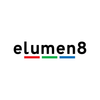Best Free Photo Editing Software in 2018
1.GIMP

GIMP stands for GNU Image Manipulation Programme and has been running since 1996. It is a free programme used for photo retouching, image composition and image authoring. You get a lot of features that come in premium software, for example photoshop, such as colour correcting, editing brightness and contrast and removing red eyes. It can take a bit of time to master it but they have lots of good tutorials on YouTube as well as a user manual that comes in 17 different languages.
It is the closest free software to Photoshop so it saves you a lot of money as there is no monthly subscription fee
It is available to download on both PC an MAC (but may require additional software)
2.Paint.NET

Paint.NET is similar to GIMP as it is a free photo editing software modelled on Photoshop. However, Paint.NET was created to be simple and innovative so that you could learn how to use it yourself without any assistance. Similarly, to photoshop it works with editing your photos in layers tabs and an unlimited undo button. In addition, they have a range of special features such as editing brightness and contrast as well as red eye removal, blurring and sharpening images. Furthermore, as well as unlimited undo they also store your history so you can redo anything you may have undone. As well, if you are struggling to use it they have a wealth of tutorials to help guide you.
Unfortunately, Apple users it is only available on PC
Download now on Windows PC
3.Photoshop Express

Photoshop Express is the stripped-down version of Photoshop that allows you to do basic editing on your phone or tablet. You have to have flash installed and a web connection to use it. It can take up to 2GB of photos, they have to be in a JPEG format, uploading can take a while depending on your web connection but it's quick to use once they're uploaded. The app features a range of adjustments such as the basics like cropping, rotation and adding text. You can also auto fix your photos which means that the app will perfectly balance out the contrast, exposure and white balance so you have the perfect image.
However, this is a very simple editing app and does not come close to the premium version. However, if you just want to do some basic editing to improve your images then this is the perfect app for you.
It is available for download on the App Store (Apple), Google Play (Android) and Windows Store
4. Pixlr

Pixlr is a photo editing app that has the most similar interface compared to Photoshop. They offer a variety of items such as crop, brightness and contrast and rotation. However, it also offers more advanced tools that you wouldn't find in other free photo editors such as the lasso tool and the clone stamp tool. It is designed to be a very easy to use website but if you're struggling they also offer help on their blog as well as having photography tips and 5 crowd favourites of photos made with Pixlr. It is not an app you can download on your PC or MAC however it works in all web browsers. You can download a Mobile App which is a slightly more simplified version of the website.
It is available for download on App Store (Apple) and Google Play (Android)
5. Fotoflexer

Fotoflexer is probably the simplest of the editing programmes but would be good for beginners. You can do basic edits such as cropping, rotating and editing the brightness and contrast. It has no layer tab so you are limited to what you can do but if you want to slightly improve an image it would be great for that. The one feature that this website has is you can edit images directly from Facebook, Flickr, Photobucket and more. A great website if you want to develop your editing skills or make small adjustments to images. You need to have flashplayer installed to use the website
Available on all Web Browsers
6. Photo Pos Pro

Photo Pos Pro's is one of the lesser known software’s on this list but it is rivalling some of the bigger names such as GIMP and Paint.NET. It has a very similar interface to Photoshop with a wide range of features all logically ordered. However, if you're a beginner and having lots of menus intimidates you, don't worry they have a beginner’s filter so you can get to grips with a great piece of software. The 'expert' layer offers more advanced editing options such as adjusting curves and levels as well as using layer masks and the clone stamp. The only down side is you can only save files at a maximum of 1,024 x 2,014 pixels which might be a slight problem if you wanted them printed professionally. Overall, a good piece of software if you're starting out editing your photos or an expert who wants to save some money.
Unfortunately, for MAC users it is only available for download on PC
Available for download now on Windows