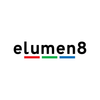How To Create the Perfect Shot with Chris Ord
"What was the concept of the shoot?
One my of big beliefs as a photographer is that it is extremely important to shoot for yourself when you can. Yes, you must pay the bills by taking on commissions and jobs, but ultimately the reason I fell in love with photography was through the creative freedom you have to create pretty much anything you like.
I work with a phenomenal hair and makeup team at my studio on a monthly basis in order for us all to keep our creative juices flowing. We start with a few different concepts for shoots, scout the models and refine the idea using Pinterest so that we all have a good idea of what we’d like to create. The shoots always stay quite fluid because something can change at short notice and really change the look or concept of the shoot.
With this particular shoot, I was testing a new piece of equipment from my friends at Pixapro, the DeepPara90 Softbox. After shooting a few larger editorial projects through the year for publication I wanted to get back to shooting a simpler one light set up, and create several different effects with that setup. I talked with my hair and makeup team about the concept and the general idea was to have black and white makeup and then add a splash of colour using powder paint towards the end of the shoot. As you’ll see from the images this idea changed as the shoot evolved and we created some interesting shots without moving the light, or the subject.
What setup and lighting did you use to get the shot?

As mentioned above the modifier was the Pixapro DeepPara90 Softbox fitted with the grid to help control the light that little bit more, this was mounted on a Pixapro CITI600 strobe. I mounted the light above my head, I’m 6’5” so it was pretty high! I set up my camera on a tripod and tethered to my MacBook using the 5m Tether Tools TetherPro USB cable which helped me shoot a lot easier once the focus was locked in. This meant I could trigger the shutter from the screen without having to keep bending under the DeepPara90 Softbox.
Now, we essentially shot 3 different images with this one set up.
Shot 1 – Double Exposure

For this first images, we wanted to create an ethereal feel, even ghost like along with the clown related makeup. There were two important elements with getting this right, getting two faces of the strobe at the right time, and having a high enough aperture to get both shots nice and sharp. This shot was taken at F22, with a 4 second exposure. The start of the shot triggered the first flash and I used an app called Colour screen on my iPhone and waved it in front of the lens for a second or so before triggering the second flash of the strobe manually with a second trigger to freeze the model, Alex, in the frame again. This took a good 10-15 shots to get right, and with the help of shooting tethered I turned the screen to our model so that she could see exactly what was going on and could plan he movement with a bit more ease. We used several different colours through the app to change the look quite drastically, but I preferred the red as it lent itself better to the cherry red backdrop.
Shot 2 – Paint

This shot was created pretty much by accident. I was lifting my aperture to F25 to allow more movement within the frame and shot a test frame off without triggering the second strobe flash. The shutter speed was still up at 4 seconds but because there was zero ambient light in the room there was no interference with the image at all. I loved the tone of this and how stark the paint was against the pale background. Shooting on a Canon 100mm Macro lens meant the level of detail was just incredible, and again shooting tethered meant that my Make Up Artist could see straight away on screen how the makeup looked and if we needed any touch ups.
Shoot 3 – Beauty

For this shot we didn’t move the lighting at all, but changed our way of shooting. I wanted to get a nice shallow aperture look and lose the background colour too. This is when the Pixapro CITI600 really comes into its own utilizing its High-Speed Sync function.
So, keeping our lighting and camera position exactly the same, we brought Alex a step closer to the camera. My settings this time were F2.8 shooting at 1/1000sec. This gave me the perfect amount of focus in the face tailing off just around the cheekbones of Alex and fading into that deep black background (which was red!). This shot was to show off the excellent makeup skills of our artists and really show what this incredible light and modifier can achieve.
How did shooting tethered help you achieve the shot you wanted?
As mentioned above, particularly for the dual exposure element, it was a huge advantage for the model to be able to see the image, where she was in the frame and how it looked. This allowed her to pose and move a lot more confidently within the frame. Whenever I shoot with a creative team or on a commercial shoot, it’s really important to me to be able to shoot tethered to get immediate feedback from my team or the client. I’ve tried various tethering options from Camera manufacturers software to Eyefi cards but the TetherPro USB Cable has without a doubt been the quickest and easiest way to shoot in this way.

What type of post-processing was involved?
In terms of retouching, I’m a fan of quick and simple. I use a retouching plug in for PhotoShop to do basic retouching, but on this shoot it didn’t really warrant a lot. I used a couple of custom edits to create the finished look, slightly desaturating the frame and adding a touch of contrast.
What was the logistics and/or gear needed to achieve this shot?
I shot this at my studio in the North East of England and the set up was very simple.
- Canon 5D Mark III
- Canon 100mm Macro F2.8
- Apple MacBook
- Tether Tools TetherPro USB Cable
- Pixapro CITI600
- Pixapro ST-III Trigger
- Pixapro DeepPara90 Softbox
- Creativity Backgrounds Cherry Red Paper background
Credits
- Model – Alex Andlau
- Hair – Stephanie O’Neill
- Makeup – Rachel White "
Credit: Chris Ord - Website: http://tethertalk.com/2017/01/25/how-i-got-the-shot-with-chris-ord/