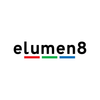How to photograph white objects on white backgrounds for E-Commerce?
When it comes to e-Commerce Photography, you may sometimes find that you have white products but these need to be displayed onto a white background to match the layout and design of your online store. The main difficultly when photographing this is how to separate the white products from the white background. In this Blog, we look at the steps to take to make sure you capture your product perfectly with fading into the background.
1st Lighting the Background
In order to achieve a pure white background that is separated from the subject, you need to make sure that your background is completely lit up individually, as if this isn’t lit up properly, it may appear grey in places due to unwanted light fall-off.
When it comes to lighting your background, we would recommend using a minimum of two lighting to make sure your background receives ample light coverage and to avoid any dark areas in your final photo. We would also recommend having your background lighting approximately 1-1.5 stops higher (approximately 2x brighter) than your other lighting in order to essentially Blow-Out (overexpose) your background. If the background lighting is too low, then you will create dark areas and make the background appear grey in some areas. But if you set your background lighting too high, the light will begin to envelop your subject to create a blurry and muddy look with little contrast whilst also increasing the risk of lens flares on your Camera.
2nd Position your product further away from the background
By increasing the distance between your subject and your background, this will help to reduce any unwanted light reflections and bounce-back from the background, and will also help to create even more separation between your subject and your background.
Separating the subject from the background using distance and dedicated background lighting, this will allow you to clearly distinguish between the subject of the shoot and the background, no matter the colour scheme.
3rd Lighting the Product
As mentioned previously, the lighting used for the subject needs to be half of the brightness for the background to create separation. You will need to experiment with your light output on the subject to achieve the right balanced of lighting and shadow to create the style you are intending.
There are a few different modifiers and additional lighting options that you could use for this particular style of photography.
First, you could use our EF Mount Optical Snoot, which will allow you to focus your lighting better and more specifically onto your subject. This will also allow you to use different Gobos to create patterns and effects on your subject and background, to add a unique style to your photography.
Next, you could use our MacroPod LED Lighting unit, which is perfect for shooting macro photography and to light-up small details in different subjects. Each MacroPod also comes with 4 different colour filters included, to allow you to adjust the lighting and create a dramatic shot when required.
Finally, if you want to use a large modifier, we suggest our 65cm Rice Bowl Softbox. The two layers of diffusion that come included help to create a soft and gentle lighting whilst also reducing unwanted shadows and reflections on your subject. This Softbox also includes a removable Deflector Dish to allow you to adapt this into a Beauty Dish, ideal if you want to create more specularity with your lighting and helps to prevent hot-spots.
4th Use a 5-in-1 Reflector
Using a 5-in-1 Reflector for is highly recommend for this style of photography, as it helps to offer complete flexibility with your lighting. By using a 5-in-1 Reflector, this will allow you to prevent unwanted reflections, increase contrast and highlights, create a warmer lighting, create a soft and more natural lighting or be used as a standard reflector to bounce the lighting back onto the subject. These different options cover almost all requirements that are commonly used when it comes to Product photography.
5th Refine your Photography using editing software.
Many, if not all photographers, will use editing software on their photography to help to remove any minor imperfections on the shot. For this particular style of photography, you may notice some unwanted reflections or shadows in the subject or possible dark areas in your background if the lighting wasn’t exact. Using software such as Photoshop and Lightroom are ideal to remove these small issues.
Conclusion
Whilst shooting a white object on a white background may seem difficult at the beginning, it wouldn’t be that hard to achieve. By using the right amount of lighting at the right settings and the correct modifiers, you can capture a professional shot with ease.