How To Take Care of Godox KNOWLED M Series LED Light
Estimated Reading Time: 7 minutes
 |
 |
 |
 |
 |
 |
 |
Recent years have seen the rapid development of COB LED light in photography and videography. Godox, one of the best brands, has introduced the KNOWLED M series LED light for those engaged in the dynamic worlds of large photo studios, broadcast studios, outdoor shoots, or large-scale field scenes.
Are you wondering how to take care of the Godox KNOWLED M Series COB LED Light so that it will continue taking care of your photography needs? If so, we’re here to provide valuable tips on extending the longevity of your Godox LED lighting, ensuring it remains reliable and functional for years to come.
The Power of Godox KNOWLED M Series COB LED Lighting
The Godox KNOWLED M Series LED Light is renowned for its innovative features and exceptional performance. It is specially designed for the film and broadcasting industries. Each light features quality construction, ease of use, and accurate light colour, ensuring a smooth and high-quality production process. Please refer to the user manual provided with your Godox LED light for model-specific instructions.
Install the COB LED lights properly
Proper installation of Godox LED lights for photography is essential to controlling the quality, direction, and consistency of light in your shots.
- Connect the controller and the light body: Press and hold the spring latch button on the connecting cord while you insert it into the light body's DC INPUT Port to connect the controller and light body. To complete the connection, press and hold the button while putting the other end of the connecting cord into the controller's DC OUTPUT Port.
- Mounted on the tripod: To fix the light body, rotate the screw of the sleeve knob after positioning the light body at the proper angle. The screw of the sleeve knob can be adjusted by releasing the bracket angle adjustment handle and then tightening the handle later.

- Mounted on the light stand: Rotate the controller clamp's handle to loosen it, insert the light stand, and then tighten it. The controller's Vport should now be inserted into the clamp slot.

- Installation and disassembly of the lamp cover:
Installation: Press the Mount Fixxing pusher top-down, place the lamp cover on the Bowens Mount, and tighten it by rotating it clockwise.
Disassembly: Press the Mount Fixing pusher top-down, then rotate anticlockwise to remove it.

- Installation and disassembly of the standard reflector:
Installation: Place the standard reflector on the Bowens Mount and push the Mount Fixing Pusher top-down. Then, rotate it clockwise to tighten it.
Disassembly: Push the Mount Fixing Pusher from the top down and then turn it anticlockwise to get it out.

Charge Properly and Store Properly
If you want your COB LED light photography to last a long time, two key factors will affect the overall health of your battery: the environmental temperature and the percentage of charge on the battery when it’s powered down for storage. Therefore, we recommend the following:
- The battery shouldn’t be charged or discharged beyond 50%. If you store light in a fully discharged battery, the battery may enter a deep discharge state and lose its ability to hold a charge. On the other hand, if you keep the battery fully charged for a long time, it might lose some capacity and have a shorter lifespan.
- To reduce the damage to batteries, use a Godox charger or a reputable third-party that is designed for Godox lights.
- If you plan to store your LED lights for an extended period, ensure the battery is at approximately 50% capacity. Storing a battery at full charge or when it's nearly depleted can lead to reduced capacity over time.
- These LED lights must be stored in a cool and dry place.
- Use the original carrying cases or padded bags to protect them from dust and physical damage during transportation and storage.
Limit Heat Exposure:
While using your Godox LED light photography, try to work in environments with reasonable temperatures. Prolonged use in extremely hot or cold conditions can affect both battery life and overall light performance. When these lights are turned off after a prolonged period of use, don't turn the power off immediately. In this case, the controller will automatically enter the mode state, and “System cooling, do not power off immediately” is displayed on the screen. Instead, you can cut off the power after system cooling is done and the screen turns black.
Maintain Software Updates:
Godox often releases software updates that can improve the performance and efficiency of your LED lights.
- Download the new firmware to the U dish from the official website (http://www.godox.com.cn/Dowloads.html).
- Turn off the KNOWLED M Series LED lights, and then insert the U dish with new firmware into the USB upgrade port.
- Turning on the KNOWLED M Series LED Light will automatically enter the upgrade interface. Finally, it will return to the main interface after completion.
Handle COB LED Light with Care:
Handle your LED lights with care and avoid dropping or bumping them, as it can damage the delicate LED panels. Always use the handles or mounting accessories when adjusting the position of your lights.
Keep the LED Light Clean:
Regularly clean the LED light photography to remove dust, dirt, and fingerprints. Use a soft, lint-free cloth or a camera lens cleaning kit to avoid scratching the surface. Cleaning your lights helps maintain the quality of light they produce.
Extra Important Safety Tips:
-
The lamp must be handled carefully while it is on. To prevent burns, avoid touching high-temperature components like the LED lamp beads.
-
When the lamp is on, do not look directly at the lamp. Please visit a doctor right away if you experience any eye discomfort.
-
Do not use damaged equipment or accessories.
-
Stop using this product if it is broken.
-
Avoid contacting the power cord with overheating surfaces.
-
Before repairing and cleaning equipment, be sure to unplug it from the power outlet. Never unplug an item when it's not in use by pulling the power cord. Please grasp the equipment's plug ends with both hands and pull them out of the power outlet to turn the power off normally.
-
As this product does not have a waterproof function, please take appropriate measures if using in a rainy or damp environment.
-
Avoid using this light in places that are too hot, humid, dusty, or wet; instead, install it somewhere that is dry and well-ventilated.
Godox KNOWLED M COB LED photography lighting is amazing and long-lasting, but it still requires maintenance. Even more, EssentialPhoto has all types of LED lights to meet your lighting needs. We’re here to help you choose the right LED photography lighting and minimise any maintenance issues. Get in touch with us today.
Tags: Godox LED light, Godox KNOWLED series, Godox KNOWLED M LED lighting













































































































































































































































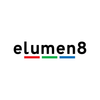





































.png?v=1684397912078)









