DMX Lighting Control Troubleshooting: Causes and Solutions
The DMX lighting control system is a digital network communication standard that offers versatile control options for various lighting, including LEDs, making DMX lighting systems prevalent in TV sets, stage plays, and professional productions. These systems provide crews with optimal control over extensive lighting setups, enhancing efficiency on set and the quality of the final video product.
However, DMX lighting control systems can encounter various technical difficulties similar to other equipment on set, resulting in issues such as non-functioning light fixtures, unlit LEDs, and malfunctioning RGB LED controllers.
Fortunately, we offer multiple solutions for these technical problems. If you're facing DMX lighting issues, keep reading the comprehensive guide below to find the most likely solutions for your tech problem.

Common Causes and Solutions of Flickering DMX Lights:
If you’re having trouble with the DMX flickering or becoming unresponsive, the first thing you should do is simply check the power supply of your lighting equipment. Make sure that all the cables are plugged in securely with no loose or damaged connections.
If this doesn't help, it's worth checking the power source used to ensure that it matches the specifications of your lighting devices. If not, it’s worth investigating all of the common reasons why DMX lights may flicker through our step-by-step guide below.
---------------------- Related blog ----------------------
Why do you need DMX controller for your lighting equipment?
--------------------------------------------
1: Console Settings:
Double-checking your console is one of the simplest ways to troubleshoot the DMX lighting control system. Incorrect setups could be affecting the performance of your lights. Make sure your lighting arrangement is vital to any production, regardless of the specific hue or adding extra depth to the frame. Therefore, you should record the appropriate settings you require for the shot and compare them with the present setting to minimise any issues that may develop.

2: Cable Quality:
DMX lighting control system requires specific cabling for proper signal transmission. If the incorrect kind of cable is used, the DMX signal won’t travel as intended. So, avoid using microphone cables, as they may not meet the requirements for DMX signals. Rather than using high-quality DMX cables such as “120 Ohm Shielded Twisted Pair,” (Belden 9829, Belden 9842, or equivalent) or Cat5 or Cat6 UTP cables to prevent flickering and signal loss.
Moreover, when it comes to storage, cable maintenance is also crucial. Avoid keeping your parts in a fixed place or in a corner of your studio. An easy way to deal with some future setbacks is to have good storage. Additionally, having a backup DMX cable on standby can also be an effective solution if you find the cable is damaged during shooting.

Note: The DMX standard has a maximum distance of 1,800 feet (550 metres), which can lead to issues. If you use RDM, the maximum length of your cable must drop to 300m.
Explain: RDM, also known as Remote Device Management, represents an advancement in DMX technology, enabling two-way communication between lighting controllers and fixtures. It enhances DMX functionality by enabling devices to provide feedback to the controller, streamlining remote configuration, monitoring and troubleshooting processes.
3: Fixture Issues:

While wires and console settings are two common causes of DMX flickering, they are not the only ones. If, after checking all of your wires, the problem you initially had doesn’t go away, you want to inspect the DMX lighting fixtures.
DMX lighting control systems can normally handle up to 32 fixtures at once; however, the more fixtures you set up, the more likely it is that you’ll get signal problems. It's difficult to determine whether the fixtures you're using will allow you to run more than 32 fixtures on a single DMX run because some fixtures use low-load DMX receivers. Thus, to guarantee the best performance in a single DMX run, make sure the last fixture has a terminator because the DMX terminator stops the signal in a run before reaching the final fixture.
---------------------- Read more ----------------------
How to Use a DMX Controller with the PiXAPRO VNIX Series LED Panels
--------------------------------------------
4. Controller Problems
The next thing to check for DMX is the DMX controller. Breaking down the process into smaller, more manageable pieces is crucial when troubleshooting DMX controllers. To begin with, make sure the polarity switch is in the proper position because problems can arise from reversed polarity. Most modern lamps do not reverse polarity, but it's wise to consult the controller and lamp manuals. Additionally, consider upgrading the controller's firmware, as updates often address connection issues. Finally, as a last resort, perform a factory reset, although this will erase all data stored on the controller.
Note: Handling fixtures requires care because dropping, bumping and other erratic actions can result in accidents, which affect the DMX’s performance.

How to Connect the DMX Controller and Lighting Units:
Link the lighting unit, DMX controller, and power supply receiver. Connect the lighting unit's DMX wire to the DMX controller. Set both lights to the DMX channel mode once the DMX line has been connected correctly.
---------------------- Related article ----------------------
Godox KNOWLED DMX App Now Available for Download!
--------------------------------------------
Tips to Connect the DMX Lighting Fixtures:
-
Receiver 2 receives the DMX signal from Receiver 1 before transmitting it to Receiver 3, which is called the “Daisy Chain Method.”
-
Serial wire networks utilised parallel signal lines, making installation and appearance convenient without needing a “Daisy Chain” method.
-
A simpler connection method can be used to pull out the main signal wire and DMX controller and connect in parallel with the “unit load.”.
EssentialPhoto & Video is an official Godox partner and trusted UK distributor, stocking the widest range of Godox kits in the UK. We offer a 1 Year Warranty, customer support and after-sales repair at our British store.
We are excited to now be able to offer support and installation of large-scale products & shooting environments to a wide range of Photography & Videography areas such as Film & Televisions Studios, Commercial Studios and many more!
Find out more at https://www.essentialphoto.co.uk/pages/project-installation-department












































































































































































































































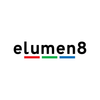







































.png?v=1684397912078)
















