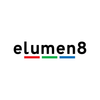Why is My Flash Misfiring?
Flash misfires can be frustrating, as they can severely impact your shoot! There are several different things which can cause your flash to mis-fire, so we've listed some of the most common issues below to help you to diagnose and fix it.
Check that your trigger is properly connected to your camera. Sometimes, knocking the trigger slightly out of the hotshoe can cause the connector pins to no longer touch. Try and reset the trigger and see if this helps.
Ensure your trigger is facing the correct way on your camera. This can catch people out! Make sure the screen of your trigger is facing you when shooting. If it is sat backwards it may not connect properly.
Check your Camera Hotshoe. Especially if your camera has had heavy use, it's possible that the hotshoe mount may be damaged or loose and could have a poor connection. You can test this with another hotshoe accessory such as another trigger or speedlite to see if these also have problems when attached.
Check Your Batteries! Misfires can occur when the batteries in your flash triggers are running low. Try and replace these and see if it fixes the issue.
Don't use Rechargeable Batteries. Many photographers report that using rechargeable batteries in your triggers can cause issues as they are of a lower voltage as the standard AA battery and the trigger. Normal voltage is 1.5V whereas rechargeable batteries generally provide about 1.2V. Check the voltage, and consider trying standard batteries
Ensure that you’re giving the flash enough time to recycle. If you are shooting too rapidly, it is possible that the flash can’t keep-up with your rate of shooting. This is especially likely if using your flash at higher-power settings. Try slowing down slightly and see if that fixes the problem.
Interference from other Flashes or Devices. The 2.4GHz waveband is used by a lot of different devices, including Mobile Phones, Bluetooth devices, and Wi-fi routers etc. Any devices that use a similar frequency in the vicinity could cause your flash to misfire. The best solution would be to try using a different channel on your flash or trigger. (We recommend using channel 12 or higher, if this occurs).
Is the transmitter within Range? If you're shooting at a long distance, check that you are shooting within the working range of your trigger system.
Try updating Firmware. If you are still getting misfires, try updating the Firmware on your flash and trigger to see if that fixes the issue. Firmware files can be found on the listings for the items on our website, under the "Downloads" tab.
Are you using a unique RF ID? A new RF ID feature has been introduced to our portable flash range in our firmware updates released between late 2017 and early 2018, which enables you to assign a unique ID to your flashes and triggers, as well as your channel as an extra safeguard to prevent interference from other flashes and devices. Try and change this.
Check to see that your Optical Slave modes are disabled (S1/S2). If you are using a wireless trigger to fire your flash, we would recommend that you disable any optical slave modes (S1 and S2 mode), since it can cause conflicts with your trigger. S2 mode especially, can cause issues as it can mistake the flash as a pre-flash, causing it to not fire.
Check your flash tube. Especially if your flash is a few years old, it's possible the flash tube could be on it's way out. You can test this if the misfires happen more at the minimum power oppose max power. Pick up a spare flash tube and see if this solves the issue.
Run through our checklist of solutions for your misfires and see if this helps fix your misfiring. If you've tried these recommendations with equipment bought at EssentialPhoto & Video and you're still having trouble, get in touch with our team at info@essentialphoto.co.uk who may be able to look into this further for you!