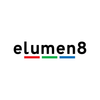International Shipping
We are able to ship from our UK based warehouses to many countries around the world...




The Blackmagic Design DaVinci Resolve Replay Editor is designed for efficient multi-cam editing, ideal for news and live sports. It offers quick camera selection and editing with Bluetooth or USB-C connectivity, making it a valuable tool for fast-paced environments.
View Live Input
The live input button switches the viewer to a direct feed from video hardware, like a switcher multi-view, providing a low-latency view of your cameras for marking points of interest for replay.
Set POI
To mark an event, press the POI button or space bar while in input view. This sets the POI time based on the video input timecode, then switches to the source view and cues to the POI.
Go to End
If you miss an event while editing, simply press GO TO END! It will take you to the end of the recently recorded media, allowing you to scroll back and review what happened.
Find Best Angle
You can scroll back to view all camera angles, as DaVinci Resolve plays them simultaneously in a multi-view, making it easy to choose the best angle for replay.
Auto Stinger
Before starting a replay, you can enable an auto stinger, which automatically triggers a stinger when a replay starts or stops. You can also select different stingers using the title keys.
Set Transitions
When rolling a replay, the cut and dissolve buttons allow you to choose the transition type for sequencing shots. Each time you select a new camera, a smooth dissolve transition is applied.
Start Replay
The RUN button initiates the replay, activates the key channel output for the switcher to display playback, triggers the auto stinger, and begins logging as the replay is added to the timeline.
Set Playback Speed
You can adjust playback speed live using the slider control, slowing it down on both the viewer and timeline. When stopped, the search dial allows you to jog through the paused area.
Switch Between Cameras
Use the camera buttons to switch between cameras during playback. The viewer shows a multi-view, while the selected camera is output to the video feed, just like a switcher.
Sequence Shots
Press a time key and a CAM button during playback, and DaVinci Resolve will jump to the selected time before the POI for the chosen camera. You can also apply a transition if desired.
Stop Replay
The DUMP button stops the replay, adds shots to the timeline (if selected), and can trigger the auto stinger. It’s smart enough to wait briefly after sequencing a new shot.
New Timelines
The new timeline key saves the current timeline and opens a new one with a similar name, all without a dialog window for quick transitions. This allows you to create a new timeline for each replay.
Please note, this particular product is part of our “Special Order” selection, so we may not hold stock for this, and is placed to order. If you are interested in this item, you can place this order as a Pre-Order, and we will Special Order your product directly from the manufacturer. This should take approximately 10-14 working days to be delivered, but please note this is subject to change.
Features
- Editor panel for multi-cam editing
- Switch from input view to playback media
- Review other camera angles
- Upload to social media instantly
- Edit, colour correct and add visual effects
- Connects via Bluetooth or USB‑C
What’s In the Box
- 1x DaVinci Resolve Replay Editor
- 1x QR code for software download
Specifications
| Computer Interface | USB Type‑C |
| Bluetooth | Bluetooth 5.1 LE |
| Power Supply | Internal battery with power switch. USB-C port for external power supply and battery charging. |
| Power Usage | 6W max |
| Operating Systems | Mac 14.3 Sonoma or later. Windows 10, 64-bit. |
| Dimensions | 380mm x 217mm x 44mm |
| Weight | 1.62kg |
| Operating Temperature | 0° to 40°C (32° to 104°F) |
| Storage Temperature | -20° to 60°C (-4° to 140°F) |
| Relative Humidity | 0% to 90% non-condensing |
| Manufacturer Code | DV/RES/BBPNLMLEKAR |
Delivery & Returns
UK Delivery Rates
Free UK Standard delivery on orders over £150.00*
| Order Date (if received before 3pm) | Cost | Latest Expected Delivery Date |
|---|---|---|
| UK Standard Delivery (Orders over £150*) | FREE | 2-4 Days |
| UK Standard Delivery | £3.99 | 2-4 Days |
| UK Express Delivery | £5.99 | 1-3 Days |
| UK Next Working Day | £8.00 | Next Working Day |
| UK Next Working Day (Guaranteed) | £15 | Next Working Day |
| UK Before 2pm Next Working Day | £18.00 | Before 2pm Next Working Day |
| UK Saturday Delivery | £30.00 | Saturday |
| UK Sunday Delivery | £30.00 | Sunday |
Returns
EssentialPhoto is committed to the provision of quality and reliable products and outstanding customer service. Buyers are entitled to cancel the order and return the goods within 28 working days for a full refund of the purchase price of the goods.
International Delivery Rates
We are able to ship from our UK based warehouses to many countries around the world. Click below to check shipping rates to your country.
Additional Shipping Fees
Please Note, a number of our products fall into 'Large', 'Extra Large', 'Oversized' or 'Pallet' products, and would require an additional shipping fee applied automatically to the order. All of these products will display this on their dedicated listings, and further information regarding these fees can be found below.
International Delivery Rates
We are able to ship from our UK based warehouses to many countries around the world. Click below to check shipping rates to your country...
Price-Match Guarantee
Our new price match policy guarantees you the same price as other retailers so you’re alway getting the best deal possible...
How to make a claim
-
Send us a link for verification
If you manage to find one of our price matched products cheaper elsewhere, send us the link for verification. you can do this by using live chat, email, or by calling us on 0121 552 3113 -
Recieve a discount
If we confirm & verify a legitimate product is cheaper elsewhere we’ll provide you with a dicount code for the difference that you can use at checkout.
Terms & Conditons
The comparison needs to meet the following:
- We will match our competitor’s current store or website price - this will apply to a UK based company only, the stock location must be based in the UK (no grey imports).
- The competitor’s item must be brand new, identical to ours, and offered on the same terms.
- Both PiXAPRO and the competitor must have the product in stock for delivery.
- We must be able to verify the competitor’s price and stock position.
- We will only match the price of an item - this does not include delivery charges
Try Before You Buy
Looking To Hire?