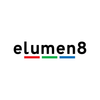OBSBOT Tail Air 4K PTZ Live Streaming Camera Features
If you’re looking for an AI-powered 4K PTZ live streaming camera that is under £500 with automatic subject tracking, NDI connectivity and the ability to capture 4K video at up to 30 frames per second, the OBSBOT Tail Air is the perfect choice.
Recently, many affordable and best-budget cameras for videography and content creators have been available, but not all cameras provide the same image quality, design, and performance.
Physical Design:
The OBSBOT Tail Air 4K PTZ Camera boasts a modern look and elegant design. Its simplistic design reduces unnecessary bulk, making it extremely portable without sacrificing functionality. Thanks to its metal body and matte surface, the OBSBOT Tail Air is a more high-end and durable live streaming camera than most others available. In addition, its 344.5 g weight and 69.65 x 73.25 x 132.5 mm dimensions make it portable enough for on-the-go shooting. Additionally, it has an SD card slot, a micro-HDMI port, a 3.5mm audio connector, and a USB Type-C port, depending on your requirements, that can be used to charge or connect the webcam to your router and/ or PC.
On the bottom of the camera, you’ll find the magnetic interface for an official 360-degree charging dock alongside a 1/4-inch 20-screw thread that’s compatible with most tripods. There’s a power button above the USB Type-C connectors. Moreover, the camera features an LED bar that may change colour to show problems or changes in the camera modes, as well as a few tiny LEDs that show the battery percentage. Lastly, the OBSBOT Tail Air 4K Camera comes with a hard carrying case that is durable enough to shield the camera during your travels, just like its predecessors did.
Key Features and Performance:
1. AI Auto-tracking
The most remarkable feature of the OBSBOT Tail Air is its AI-intelligent tracking. This function ensures that your images are always crisply focused and framed. It can detect and follow humans, animals, and other things with remarkable accuracy. The Tail Air’s tracking performance works well either in long-distance conditions, low-light conditions, high speed or even when it’s briefly blocked by obstacles. When you’re filming dynamic action scenes or capturing intimate moments, it allows you to focus on capturing the moment without worrying about technicalities.
2. 4K Ultra-clear Images
Featuring a 1/1.8-inch CMOS sensor with a 3856 x 2176 resolution, the OBSBOT Tail Air PTZ Camera can capture video in 4K at up to 30 fps and 1080p at up to 60 fps. This means the OBSBOT Tail Air camera provides 4 times the resolution of HD videos, allowing more detailed footage and greater potential for editing and live streaming. The larger pixel size allows more light to be collected, resulting in a cleaner image overall. Because of this, the OBSBOT Tail Air guarantees that every frame is exploding with clarity and detail, whether you're shooting action-packed sequences, portraits, or landscapes, allowing you to bring your creative vision to life in stunning high definition.
3. Seamless NDI Connectivity
Another big standout feature of the OBSBOT Tail Air is its NDI/HX3 support. This technology is used to send low-latency video feeds over a network connection. Because of its NDI support, the OBSBOT Tail Air can easily integrate into larger live production setups. It offers power-over-ethernet with a separate optional ethernet adapter in addition to wireless connections to an NDI ecosystem. This eliminates the need to run separate cables for powering the camera and transmitting video.
 |
|
4. Optimal Solution for Multicam Streaming
Thanks to its advanced AI capabilities and wide compatibility, OBSBOT Tail Air is the best option for quickly and cheaply constructing a multi-camera shooting system. Additionally, it allows users to connect with mobile devices (iOS & Android), computers (macOS & Windows) and tables. With the ability to be controlled centrally from a single computer, these cameras can function as the mission control for your recording session.
5. Gestures Control
The user interface of OBSBOT Start is made to be as simple as possible, but it also includes useful functions, giving you total control. It allows you to start, stop, change the exposure, choose subjects for tracking and modify the camera location by utilising the free OBSBOT Centre software and the OBSBOT Start mobile app.
Besides the app options, there are still two other direct methods to operate the camera. Firstly, using hand motions to control the camera’s pan, tilt, and zoom movements. Holding up one hand, for example, locks AI tracking onto that object. Or you can ask the camera to zoom in by holding your thumb and pointed finger in an “L” shape.
Secondly, if you are unable to access your phone, you can operate the camera using a smart remote controller, which allows you to zoom, pan, tilt, record and do other functions.
6. Audio and Other Accessories
The Tail Air’s dual omnidirectional MEMS microphones support both a noise reduction mode and a stereo sound mode. You can also attach an external microphone as an audio input by using the 3.5 mm TRS microphone input.
You can also use the 360° Rotation Play-More Combo. It includes a 1x360° rotation base, 2x detachable batteries and 1x charging hub, helping you achieve real 360° rotation to capture amazing shots in various scenarios. It also extends the endurance of the Tail Air device to over 7 hours, allowing you to get rid of power anxiety and enjoy a smooth shooting experience with no angle limit.
By combining a USB-C Ethernet Adapter, you can connect between the camera and wired network, providing stable and smooth gigabit ethernet connectivity in a compact and friendly appearance.
 |
 |
7. Multiple Applications
- Content creation
- Live music
- Interviews
- Multicam setup
- Equestrian
-------------------- Related blog --------------------
EssentialPhoto & Video Is An Official OBSBOT Distributor In UK
----------------------------------------
Should you buy it?
The OBSBOT Tail Air stands out as an alternative option for professional cameras, solo creators and live streamers. It is valuable for upgrading your content to be more professional without breaking the bank. Generally, an auto-track camera provides a seamless and immersive viewing experience by automatically following the subject while reducing workforce requirements and allowing the focus to remain on content delivery. It is also perfect for fast-moving events. Utilising an OBSBOT 4K PTZ Tail Air camera, in particular, can save you money in the long run, as you won’t need to hire dedicated camera operators for routine tracking tasks.
OBSBOT Tail Air Live Streaming Camera Specs
| Image sensor | 1/1.8-inch-type CMOS |
| Sensor resolution | Effective: 8.4 megapixel (3856 x 2176) |
| White balance | 2,000 to 10,000 K |
| Shutter speed | 1/8000 to 1 second |
| Precise scan rate control | No |
| Max digital zoom | 4x |
| Built-in microphone | Stereo |
| IR cut filter | No |
| Flip / mirror support | Image flip |
| Focal length | 23 mm |
| Maximum aperture | f/1.8 |
| Minimum focus distance | Wide: 0.9 inches (2.3 cm) |
| Image stabilisation | Optical Digital |
| Focus control | Autofocus |
| Output formats | HDMI, USB: 3840 x 2160p at 24, 25, and 30 fps 1920 x 1080p at 24, 25, 30, 50, and 60 fps |
| Embedded audio | HDMI/NDI/USB/Wireless |
| IP streaming | H.245, H.265, MJPEG: UHD 4K, 1080p |
| IP multi-stream support | Yes |
| Move speed | 120°/sec |
| Movement range | Pan: 300° (-150 to 150°) Tilt: 97° (-65 to 32°) |
| Tally light | Yes |
| Supported control protocols |
IP NDI |
| Video outputs | 1x USB-C 3.0 / 3.1/3.2 Gen 1 1x micro-HDMI |
| Audio I/O | 1x 1/8 inches / 3.5 mm stereo input |
| Wi-Fi | Yes |
| Bluetooth | 5.0 |
| OS compatibility | Windows 10 or later Windows 8 Windows 7 macOS 10.13 or later |
| Mobile app compatibility | Yes: Android & iOS App name: OBSBOT Start |
| PoE support | Yes |
| Power I/O | 1x USB-C |
| Operating temperature | 14 to 104°F / -10 to 40°C |
| Security lock support | Yes |
| Dimensions | 5.2 x 2.88 x 2.73 inches (132.5 x 73.25 x 69.25 mm) |
| Weight | 12.2 oz / 344.5 g |