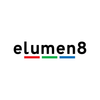OBSBOT Tiny 2 vs Insta360 Link: HD 1080p Smart Webcam Battle
AI Smart webcams have become increasingly popular in recent years as they have so many advantages and applications in various industries, from improved video quality to automatic tracking and framing. In this blog, we’ll compare two of the most innovative webcams on the market: the OBSBOT Tiny 2 and the Insta360 Link, helping you choose the best webcam that suits your needs.
OBSBOT Tiny 2 VS Insta360 Link Smart Webcam: Physical Design
Both these PTZ webcams are designed with versatility in mind, offering users the flexibility to mount them securely onto tripods or computer screens. However, there are notable differences in their physical designs. The Insta360 Link webcam features a sleek and compact design, while the OBSBOT Tiny 2 smart webcam, in contrast, is slightly bulkier but offers a more versatile mounting option with its detachable screen mounting clip. This clip enhances its adaptability for various use cases, such as live streaming, video conferencing or content creation.
Read more: OBSBOT Tiny 2 Review: Best 4K AI Live Streaming Webcam.
 |
 |
OBSBOT Tiny 2 VS Insta360 Link HD 1080p Webcam: Features and Performances
1. Image Quality Comparison
1. HDR feature
While two cameras provide an HDR feature, ensuring a wider dynamic range and better colour reproduction, the Tiny 2 takes a step further than the Insta 360 Link because it improves HDR up to 4K 30 resolution. It not only enhances the colour reproduction and dynamic range, but also provides a higher resolution, resulting in sharper and more detailed imagery.
In contrast, the Insta360 Link only supports HDR up to a resolution of 1080p at 30 frames per second. Thus, its produced images may be slightly less detailed and vibrant compared to the OBSBOT Tiny 2 1080p webcam, especially on larger screens or in scenarios where higher resolution is desired.

2. Image Sensor
The OBSBOT PTZ webcam features a 1/1.5-inch sensor, which is considerably large for a webcam. This feature helps users produce sharper, more detailed images with reduced noise, creating better image quality as well as boosting a more immersive viewing experience for the audience. Thanks to its better HDR capabilities, the Tiny 2 is much more valuable for live streamers and filmmakers who are usually shooting in dark environments without losing any details.
On the other hand, the Insta360 Link is equipped with a slightly smaller 1/2-inch sensor. When compared, it offers a smaller sensor size than the OBSBOT Tiny 2 smart webcam, resulting in less light sensitivity and lower overall image quality.

" The OBSBOT Tiny 2 produces more detailed image and better image quality even in low-light conditions."
2. Video Quality Comparison
3. AI tracking
Another advantage of Tiny 2 is its AI tracking capabilities, which allow it to track and focus on the subject automatically. When tracking is operated, the OBSBOT Tiny 2 1080p webcam uses its gimbal to pan and tilt, ensuring your subjects are always centred in the frame. For example, if you’re a solo content creator, this feature empowers you to consistently focus on your projects without needing any assistance.
Or, even in challenging lighting conditions, such as a dark room, the Tiny 2 still manages to track the object. On the other hand, the OBSBOT Tiny 2 smart webcam provides outstanding stabilisation, ensuring steady filming even in dynamic settings. In most cases, if it loses sight of you, it will stop and resume tracking you as soon as you enter the frame again.

Conversely, users may find the Insta360 Link AI-powered webcam occasionally lose track of the subject, especially if they are moving too quickly. Furthermore, adjusting the camera’s orientation to reframe the shot can be more inconvenient with the Insta360 Link, as it may restrict physical adjustments and require users to reset the tracking motion manually.
When it comes to noise reduction, the OBSBOT Tiny 2 outperforms the Insta360 Link as it produces cleaner and sharper images with less noise. It is particularly useful for outdoor content creators, live streamers and home workers who want to reduce the surrounding noise.
Are you looking for OBSBOT Tail Air model? Click here
4. Advanced Features
One standout feature of the OBSBOT Tiny 2 AI-powered webcam is its optimal beauty mode, making it a better choice for YouTube content creators. This feature includes various beauty modes, filters and background blur effects, allowing users to enhance their appearance and create visually appealing content effortlessly. For online presentations, virtual meetings, and online tutorials, utilising the background blur’s Tiny 2 can help you achieve a professional-looking aesthetic.
" OBSBOT Tiny 2 is formally certified by Zoom for content capture."
When compared, while both webcams support desk view mode and whiteboard mode, the OBSBOT Tiny 2 1080p webcam offers smoother transitions than the Insta360 Link smart webcam. The Tiny 2 can find and focus on whiteboards without the need for stickers, which is especially useful in educational settings or during presentations where whiteboard content needs to be captured accurately.
 |
5. Battery Life and Charging
On the other hand, the OBSBOT Tiny 2’s integrated battery offers the convenience of uninterrupted recording sessions, eliminating the need for an external power source. Thanks to this, you can confidently capture video for extended durations without worrying about running out of charge, such as when filming video, live streams, or online presentations. Whereas, the Insta360 AI tracking webcam did not come with an internal battery, which limits the camera’s portability and convenience, especially where charging devices are limited.
6. Control Methods

Both of these cameras allow users to control them via hand gesture movements, including enabling or disabling tracking, zooming in and out. However, the OBSBOT Tiny 2 PTZ webcam goes a step further by combining voice controls, enhancing the user experience with added convenience and versatility. This hands-free control offers a seamless way to operate the camera instead of trying to figure out how to make the gestures work. So, you can start the webcam, put it into sleep mode, adjust zoom levels and even switch gimbal positions effortlessly through your voice. Imaging, during video calls or presentations, utilising voice commands to control the cameras eliminates the need for unnecessary hand movements that may distract or interrupt the flow of communications.
Choosing the right PTZ camera depends on your specific needs and preferences. Here’s a brief rundown to help you make the best decision:
Go for the OBSBOT Tiny 2 if:
- Quick and versatile mounting option.
- You prefer a higher resolution.
- You want to achieve sharper and more detailed images with reduced noise.
- Your priority is to use voice control.
- You plan on using a camera for fast and dynamic recording, such as dancing.
- You’re looking for a camera with an integrated optimal beauty mode.
- You plan on an online tutorial or presentation with accurate whiteboard capture.
Choose the Insta360 link if:
- You prefer a sleek and compact webcam.
- You want a cheaper option than the Tiny 2.
- You only use the webcam in a fixed position.
-------------------- Read More --------------------
EssentialPhoto & Video Is An Official OBSBOT Distributor In UK
----------------------------------------
Comparison Table
| Brand | OBSBOT | Insta360 |
| Model | Tiny 2 PTZ 4K | Insta360 Link 4K |
| Price | £329.00 | £318.00 |
| Video Quality | ||
| Video Resolution | Up to 4K@30fps or 1080p@60fps | Up to 4K@30fps or 1080p@60fps |
| Digital Zoom | 4x zoom | 4x zoom |
| CMOS Size | 1/1.5'' CMOS | 1/2'' CMOS |
| Focus Type | 4X Faster Focusing All-Pixel Auto Focus / Manual Focus |
PDAF/Manual Focus |
| HDR | PixGain HDR | HDR |
| ISO | Dual Native ISO | Single Native ISO |
| FOV(D) | 85.5° | 79.5° |
| Beauty Mode | Beauty Mode | No |
| USB Interface | 10x Faster Data Tranmission USB 3.0 |
USB 2.0 |
| AI Features | ||
| Auto Tracking | Auto Tracking with Auto Zoom | Auto Tracking |
| Voice Control | Voice Control | No |
| Auto framing | Auto Framing | No |
| Desk Mode | Desk Mode | Desk Mode |
| Gesture Control | Dynamic Gesture Control | Dynamic Gesture Control |
| Hand Tracking | Hand Tracking | No |
| Zone Tracking | Zone Tracking | No |
| Auto Framing | Auto Framing | No |
| Blurred Background | Blurred Background | No |
| Sleep Mode | Sleep Mode 2.0 | Sleep Mode |
| Size and Weight | ||
| Size ( without mount ) | 62.02mm x 47mm x 44mm | 69mm X 41mm X 45mm |
| Size ( with mount ) | 63.52mm x 47mm x 44mm | 69mm X 41mm X 45mm |
| Weight ( without mount ) | 147g | 106g |
| Weight ( with mount ) | 176g | 106g |
Tags: OBSBOT, webcam, live streaming, content creators